Voting Process
If you don’t know how voting works in DAOs, we’ll be showing you a step-by-step process on how to vote using your wallet and your tokens.
Step 1. Connect your Wallet
As with any dApp that you use, you need to connect your wallet to approve it for the voting/election process.
Most dApps use Metamask and WalletConnect to interface with paper wallets and Trezor or Ledger for hardware wallets.
Step 2. Read the Improvement Proposal
After connecting your wallet, you can now read the Improvement Proposal (IP) that your DAO has put forward.
Every IPs that are pre-approved by the policy team are then submitted for consideration by the whole organization.
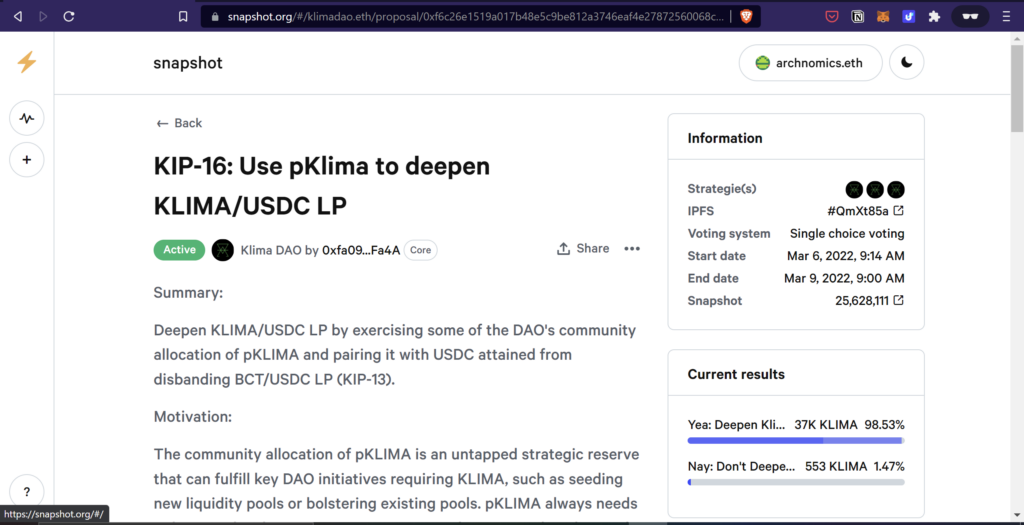
In this particular IP, Snapshot has been used to submit proposals and is currently using the Single Choice Voting system to choose Yes or No on enacting the policy changes.
Step 3. Cast our Vote
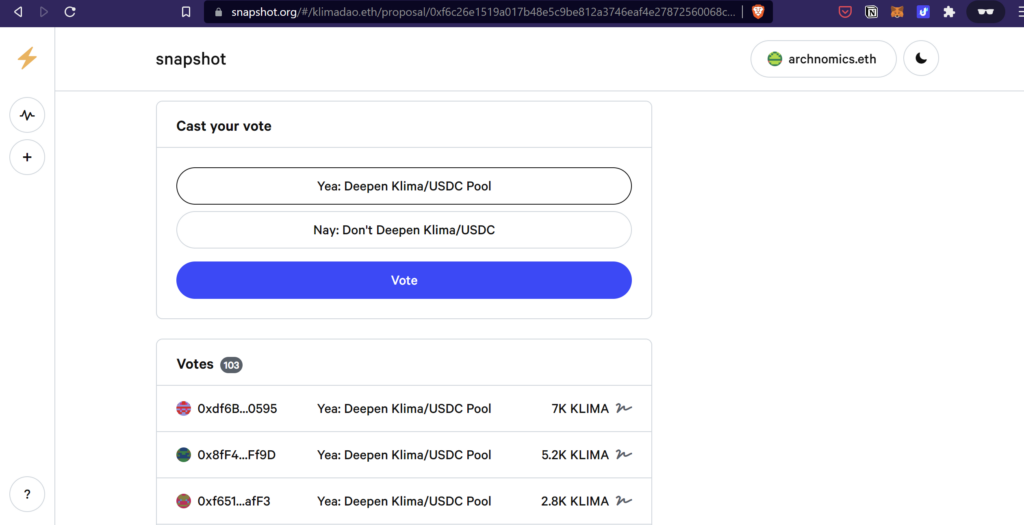
Step 4. Sign Transaction
After confirming your vote in the dApp, a popup from your wallet, in this case, Metamask, will appear to sign the transaction.
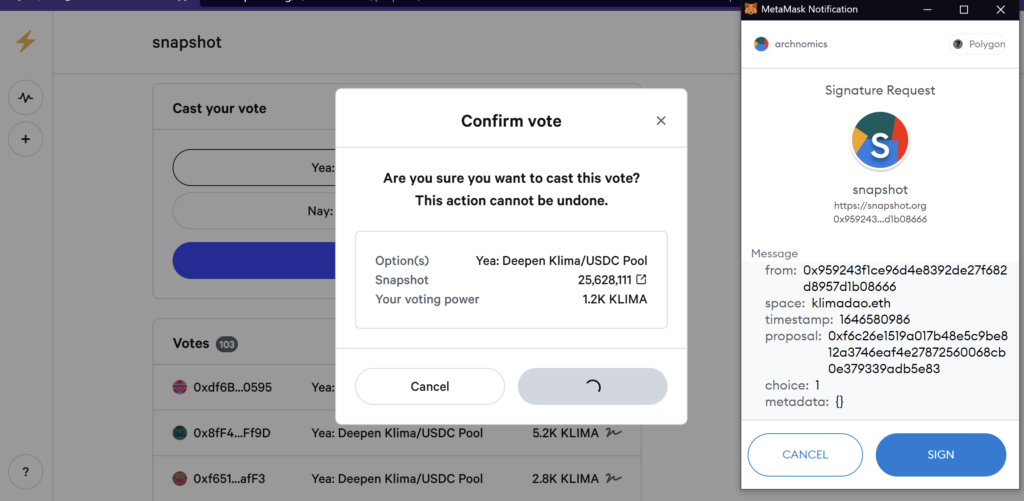
Signing the transaction will finalize submit it to the blockchain to be finalized and stored forever.
And there you go. This process is just as easy as answering a poll on the internet!
